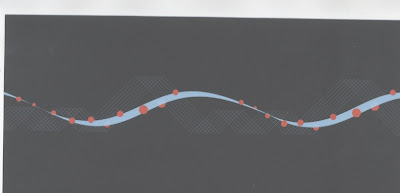Thursday, 31 March 2011
Wednesday, 30 March 2011

Floor Plans


Colours
Yearbook Update

Sunday, 27 March 2011
Saturday, 26 March 2011
CONTENT & CONSIDERATIONS
If you're deaf or hard of hearing
Try these tips to communicate with hearing people:
- Have you thought about learning to lipread? Everyone lipreads to some extent, especially in noisy places.
- Be open. Tell the person you're speaking to that you lipread, before you start a conversation.
- Ask people to get your attention before they start talking to you.
- Don't stand too far away from the person who's speaking to you.
- Try to keep calm and don't panic. If you become anxious or flustered, it might be harder for you to follow what's being said.
- If your hearing isn't the same in both ears, try turning your better side towards the person speaking to you.
- If you don't catch what someone says first of all, don't be afraid to ask them to repeat it or say it in a different way.
- If necessary, ask people to slow down and speak more clearly.
- Don't be too hard on yourself. No one hears correctly all the time.
- Make sure you can see the speaker's face and lips. Their gestures and facial expressions will help you understand what they're saying.
If you're speaking to someone who's deaf
Try these tips if you are speaking to someone who is deaf or hard of hearing:
- Even if someone is wearing a hearing aid, it doesn't mean that they can hear you. Ask if they need to lipread you.
- Make sure you have the listener's attention before you start speaking.
- Speak clearly but not too slowly, and don't exaggerate your lip movements.
Use natural facial expressions and gestures. - If you're talking to a deaf person and a hearing person, don't just focus on the hearing person.
- Don't shout. It's uncomfortable for a hearing aid user and it looks aggressive.
- If someone doesn't understand what you've said, don't just keep repeating it. Try saying it in a different way.
- Find a suitable place to talk, with good lighting, away from noise and distractions.
- Remember not to turn your face away from a deaf person. Always turn back to your listener so they can see your face.
- Check that the person you're talking to can follow you. Be patient and take the time to communicate properly.
- Use plain language and don't waffle. Avoid jargon and unfamiliar abbreviations.
The Plain English Campaign (see page 6) defines plain English as ‘something the intended audience can read, understand and act upon the first time they read it.’
Here are some basic guidelines to get you started.
• Keep sentences and paragraphs short.
• Always substitute short words for long words where possible. For example, say ‘use’ not
‘utilise’ and ‘buy’ not ‘purchase’.
• Avoid jargon.
• Break up the writing with headings and bullet points.
• Think about using clear diagrams to replace long written descriptions.
• Use photographs. These can be effective, especially if they are real people and not
models.
• Don’t say ‘the deaf.’ Say ‘people who are deaf’, ‘people who are hard of hearing’ or ‘people with a hearing loss’. It’s offensive to define people solely by their deafness.
• Never use the phrase ‘deaf and dumb’. It’s offensive and outdated.
• Many people whose first or preferred language is BSL consider themselves to be part of
the ‘Deaf community’. Some may describe themselves as ‘Deaf’ with a capital D, to
emphasise their deaf identity.
• Try not to use negative phrases such as ‘hearing impaired’ or ‘partially deaf’. You can
say people are deaf, hard of hearing or have a hearing loss.
• Don’t use negative terms such as ‘victim’ or ‘sufferer’.
• Use accurate terms such as ‘hearing aid’ not ‘deaf aid’. Use ‘cochlear implant,’ not
‘bionic ear’.
How can I make my website accessible?
It’s important to make your website accessible to everyone. Below are some tips for making sure everyone can use your website.
• The text should be a readable size. Make sure you can resize text in the browser
options.
• Check that the colours on your website don’t clash, particularly the text and background
colours, as this can make reading difficult.
• Make sure the content is written in plain English and evenly spaced for easy reading.
• Make sure that all the images have alt tags (name tags) that accurately yet briefly
describe the graphic content of the image.
Producing information for people who are deaf, RNID Information, September 2010
4• Think about how your website will appear to screen reader users. A screen reader is a program that reads out a computer display to people with a sight loss or those who don’t have access to a monitor.
• If you are using images for headers, make sure they have alt tags that match the headers for screen reader users. For example, if your header is ‘Brighter futures for people who are deaf or hard of hearing’ the accompanying images in the header should have the same alt tags.
• Are the links easy to spot and are they clear? Make sure the link text makes sense. Once again, people with a sight loss may use screen readers, which navigate using links so these need to make sense when taken out of the content. ‘Click here’ and ‘more’ tell users nothing about the link target.
• Can you navigate the site easily without using the mouse? You should be able to move around the website using only the tab key, shift-tab (to navigate forward and back) and return or enter (to follow a highlighted link or form action).
• Is there a site map or site index on your site?
• If there is any video content, make sure it’s accessible. You could provide equivalents
like captions, audio or text.
• The Web Accessibility toolbar is a very useful tool for checking your website. Visit the
Web Accessibility Initiative (WAI) site www.w3c.org/wai/ for information on how to make
your website accessible.